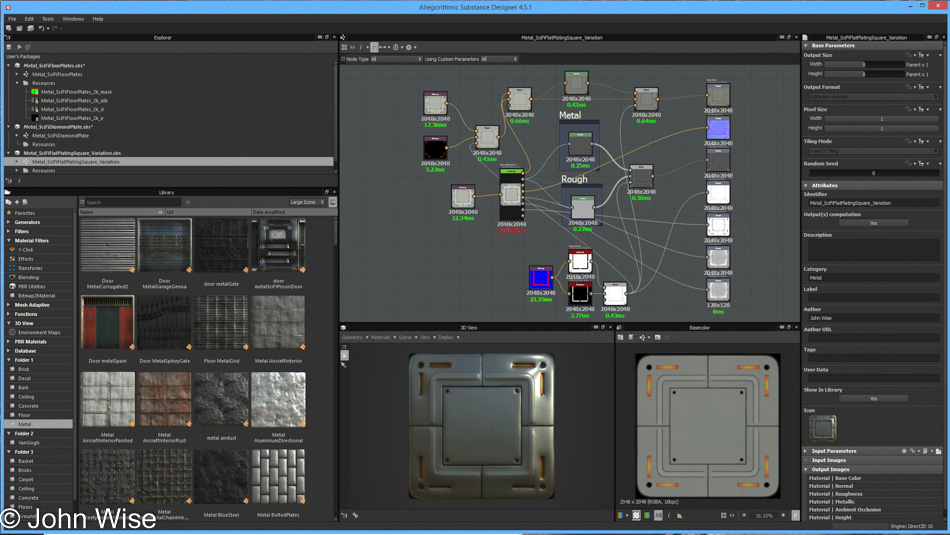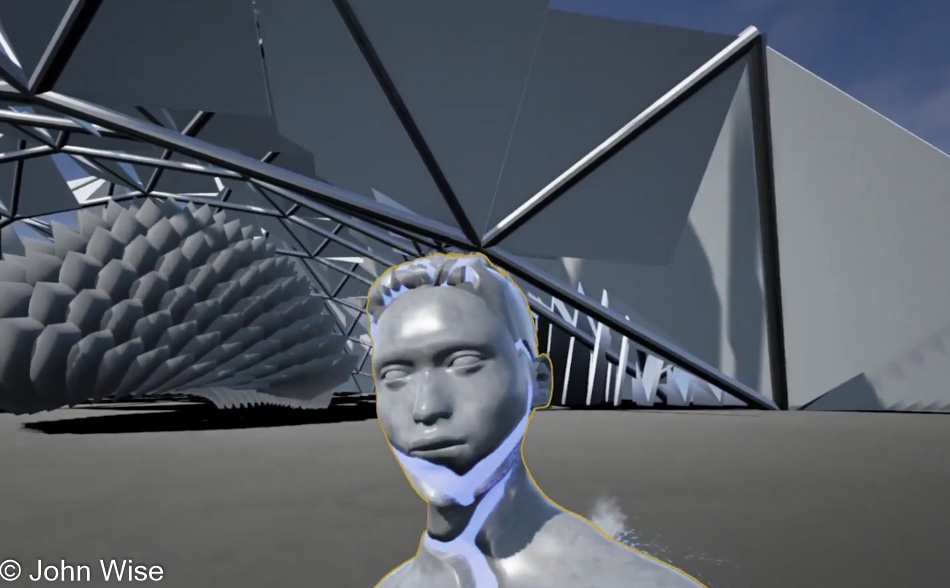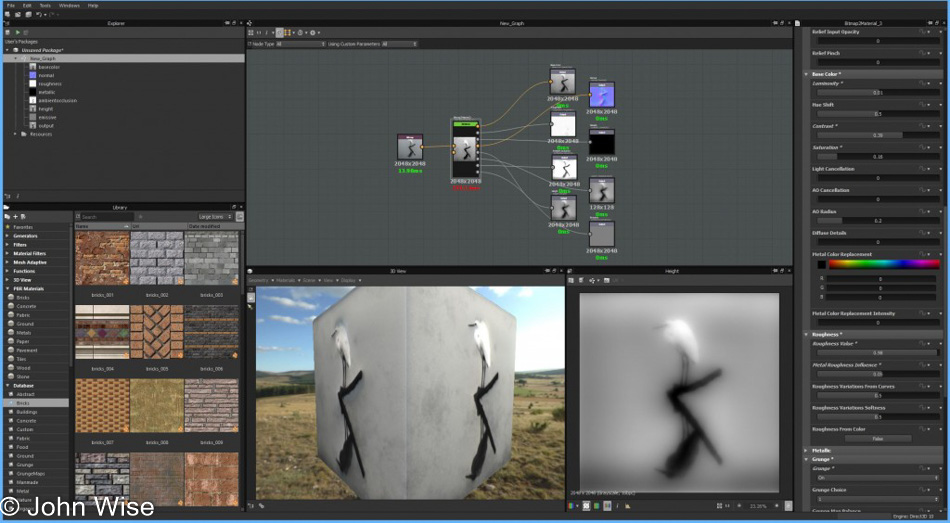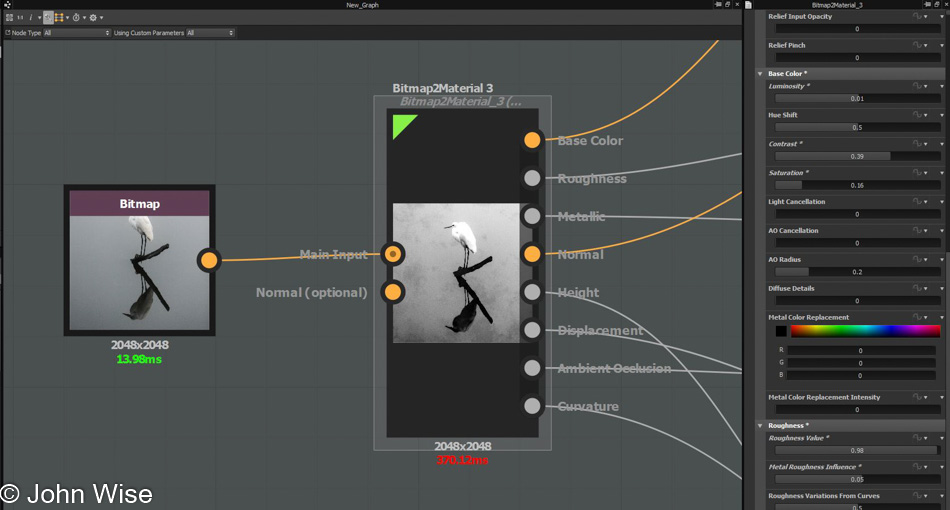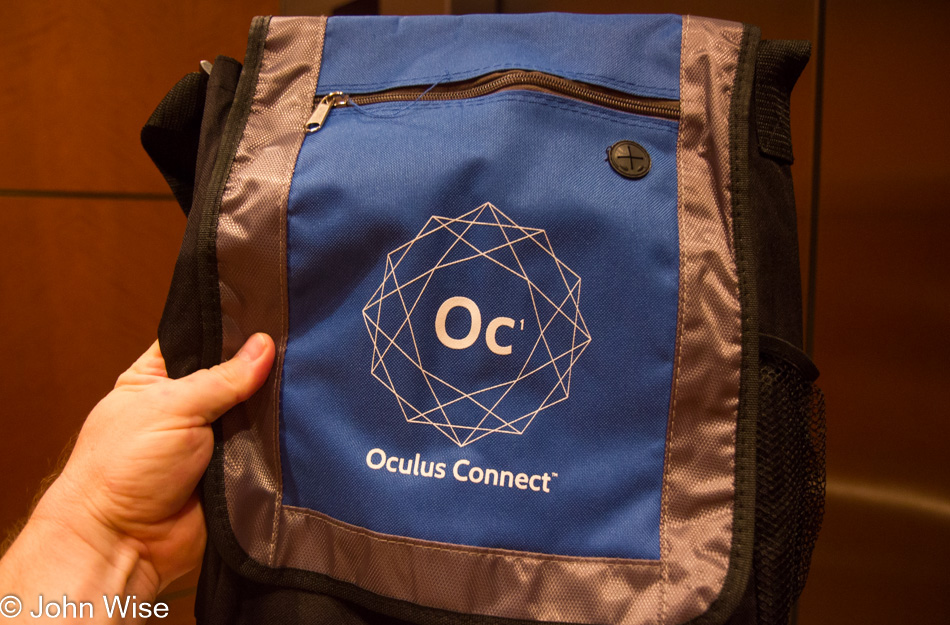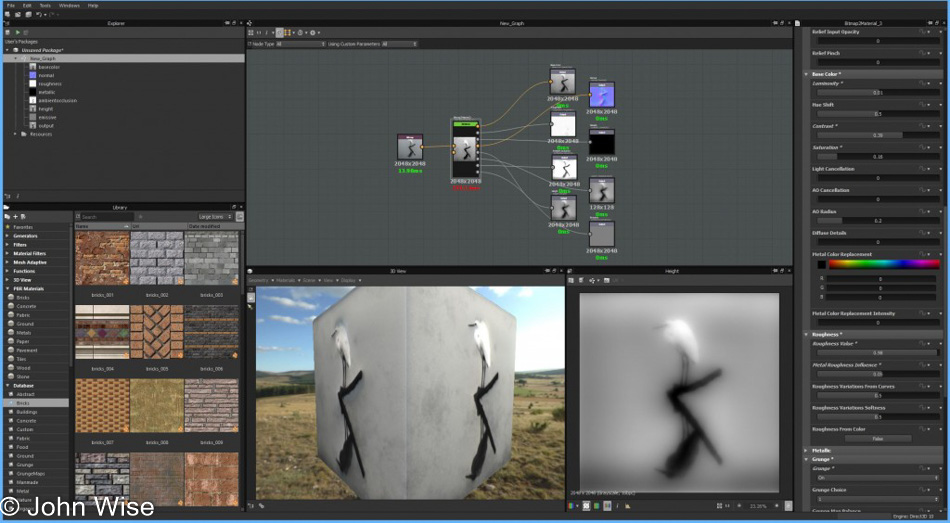
Bitmap2Material 3.0 was released by Allegorithmic yesterday and now boasts a PBR workflow. Physically Based Rendering, or PBR, has been making great inroads this year, with all game engines now supporting it or being about to. For those who need to know, PBR allows different surfaces to appear more photo-realistic due to the way light bounces off of these channels. If you are interested in knowing even more about how PBR works, the guys at Marmoset have a great article that goes into depth about the specification; click here to read it.
After you install the program, all you need to do is drag an image into the interface, and Bitmap2Material will compute all of the required channels, such as Base Color, Roughness, Metallic, Diffuse, Specular, Glossiness, Normal, Height, Displacement, Bump, Ambient Occlusion, Curvature, and Detail Normal. But that is only a small part of the magic being offered; it is the parameters in the right column that really show off the power of B2M 3.0. Besides now being able to work with 8k, 16k, and 32k (gasp) textures, there are eight other main categories of options to affect your image. A caveat regarding those super large images: I’m using a GTX 980 with 4GB of RAM as my GPU and 8K images bring this new card to its knees; it would appear that a Titan with 6GB or a Quadro card with 12GB would be required for the heavy lifting that those sizes and larger images would require.
With your image loaded, it’s time to get busy setting up your new material for export. The list of operations and adjustments is lengthy, too much to dive into here today. Better you download the FREE TRIAL and start exploring what Allegorithmic has unleashed.
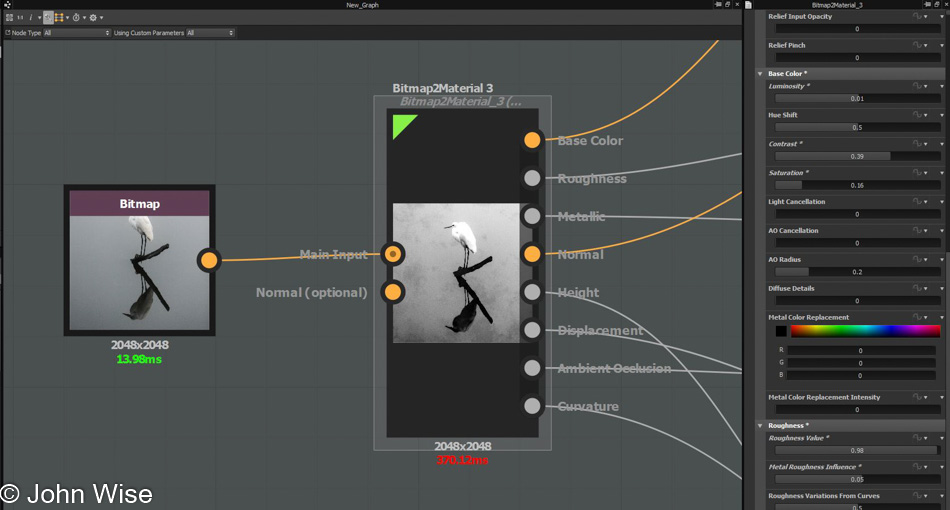
While this new incarnation is a fantastic development, it is what is included in the Pro version that is truly amazing for our work. Allegorithmic has created integrations that allow B2M 3.0 to work inside 3DS Max, Maya, Modo, Unity, and Unreal Engine (sadly not Blender), but even this is not what makes this version truly perfect. It is the inclusion of two nodes that offer the full functionality of B2M 3.0 to work inside Allegorithmic’s Substance Designer. One of the new nodes is purely for a PBR workflow; the second one is a dream node here at Timefire – it’s been specifically created with the Unreal Engine 4 material workflow in mind.
Once the node is installed, drag it into the Graph view and bring any bitmap into the program. Feed the output of the bitmap into this specialized node and then the output of the Bitmap2Material node to the output nodes, and the rest of the work is done for you. In mere seconds or less, the Outputs are calculated, and Normals, AO, Curvature, Height, Roughness, and more are ready for export or further modifications. It is that easy to use.
Clicking on the Bitmap2Material 3.0 node in Substance Designer opens the “Instance Parameters” column, which allows the same granularity of modifications found in the full B2M 3.0 program. Something else that needs pointing out, this version of B2M supports Mikktspace Tangents – a way of calculating Normals popular with xNormal, Blender, 3D-Coat, and, as I understand it, Unreal Engine. We are yet to test how exactly what this means to our workflow, but anything that brings better quality and compliance with industry-respected tools is a welcome addition. While B2M 3.0 supports Mikktspace Tangents, users of Substance Designer will have to wait a short while until those guys at Allegorithmic push out version 4.5 – rumored to be coming SOON.